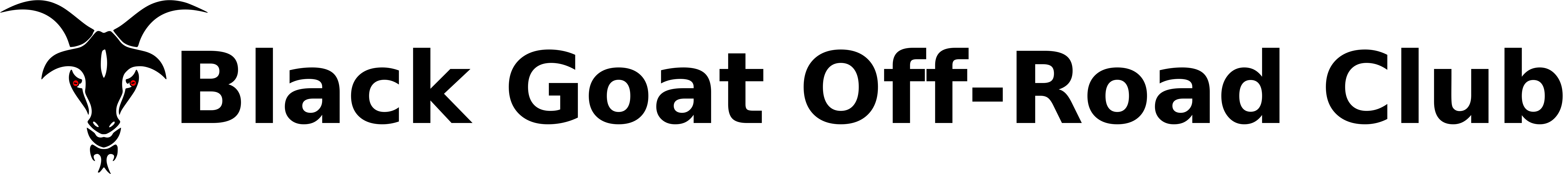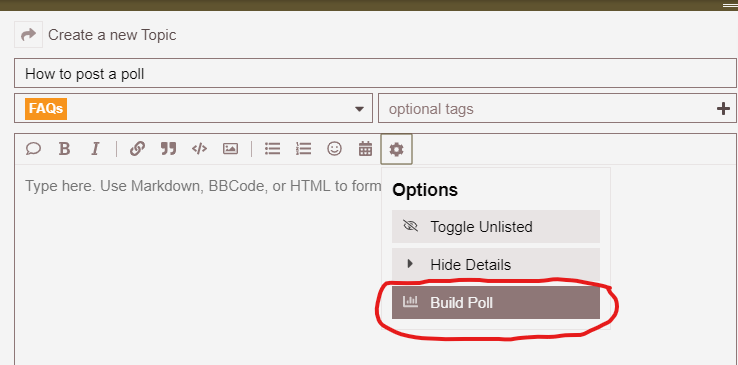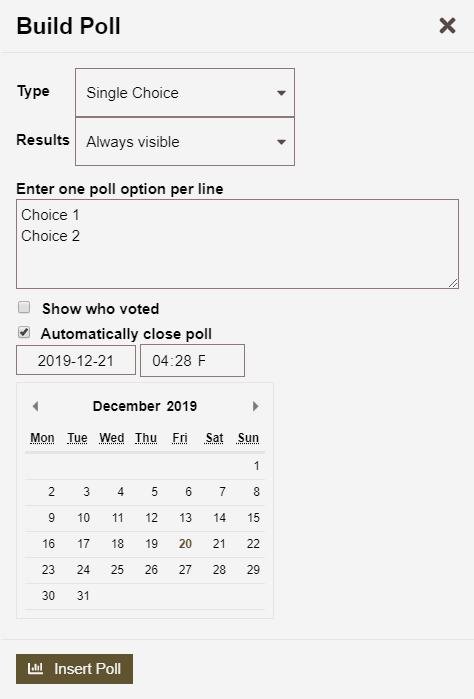- Select Build Poll from Gear icon
- Select your poll type (single choice is the most common poll type)
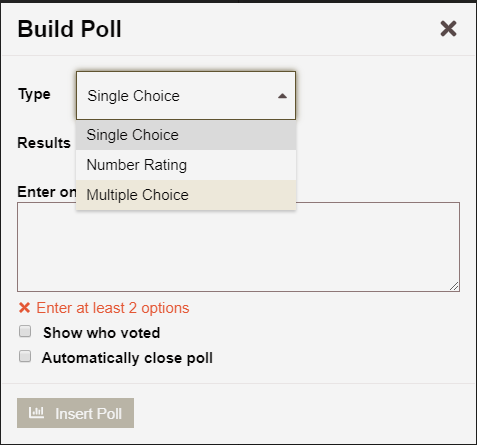
- Select how you would like to display the results
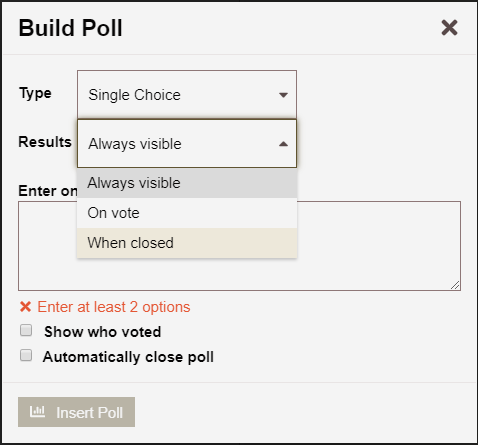
- Enter your choices (this can be text, images, links, etc…)
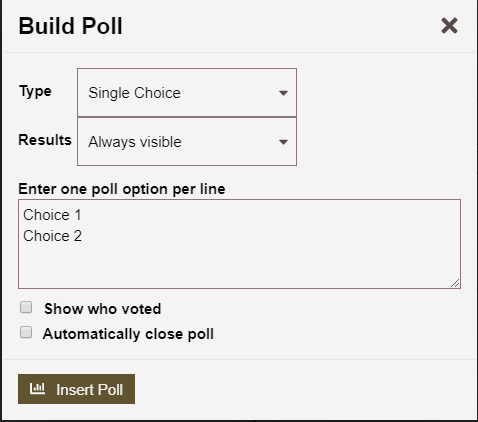
-
If desired, check the box to “Show who voted” otherwise who voted for what will be private
-
If you would like to close the poll at a set time/date check the “Automatically” close poll box to display the calendar
- Click “Insert Poll” button